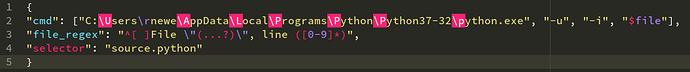So, I’m relatively new to Sublime and sort of a novice in general. I’ve been using Sublime for web development and am looking to expand my use of Sublime to Python.
I’ve tried all sorts of variations of the form:
{
“cmd”: [“TARGET”, “-u”, “-i”, “$file”],
“file_regex”: “^[ ]File "(…?)”, line ([0-9]*)",
“selector”: “source.python”
}
Sometimes I include the “-i”, other times I don’t. Depends on who’s tips I’m following when. I always make sure to save the files as a ‘.sublime-build’ as well.
I’ve tried using “python” as TARGET (the only version of Python I have installed is 3.7.1) and all sorts of variations of file paths, the latest being to use ‘where python’ on the Windows command line to locate the exact file path to use as TARGET (“C:\Users\rnewe\AppData\Local\Programs\Python\Python37-32\python.exe”)
I had a working build at one point on a test script, but never since. All I get now are ‘No build system’ notifications. As soon as I switch over to my real script, I get the same thing.
Everything I’ve seen thus far has lead me to believe the following should give me a build of Python 3.7.1
{
“cmd”: [“C:\Users\rnewe\AppData\Local\Programs\Python\Python37-32\python.exe”, “-u”, “-i”, “$file”],
“file_regex”: “^[ ]File "(…?)”, line ([0-9]*)",
“selector”: “source.python”
}
Can anyone offer some help?
I’m really hoping I’ve just got a simple mistake somewhere.