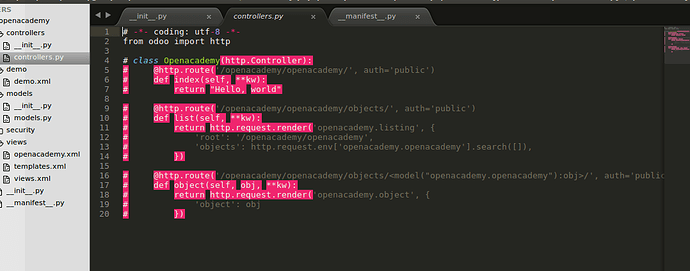Whenever I open odoo project or sometime django project, all the .py files began to get highlighted in the colour pink and I don’t know the reason why. Sometimes I had to set syntax to python by hitting Ctrl + Shift + P and it turns alright. but, I can’t do the same for each and every files right ? tough I do that, If I close and open the project still the same exists. Please, someone do help me out to get rid of this. Thanks in advance.
Pink Highlighting for .py files
codecrax
#2
I request you to please give me detailed information to get rid of that pink highlighting. Thanks in advance.
0 Likes
kingkeith
#4
doesn’t even look like you are using the Python syntax highlighting, as # isn’t treated as comments, but ' is. If you didn’t cut off your screenshot, it’d be clearly visible in the bottom right.
3 Likes
OdatNurd
#6
Indeed; this was also cross posted on Stack Overflow where it was verified that codecrax accidentally changed the file type associated with .py files to be something else, but choosing View > Syntax > Open all with current extension as > Python to return to the default fixed the problem.
1 Like