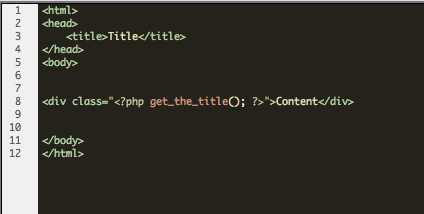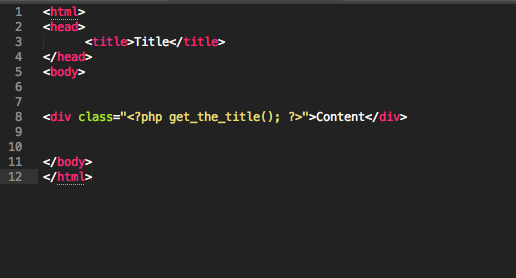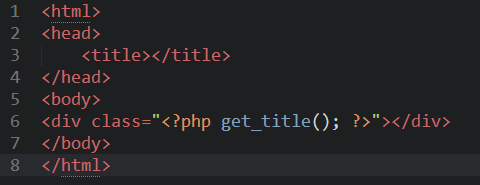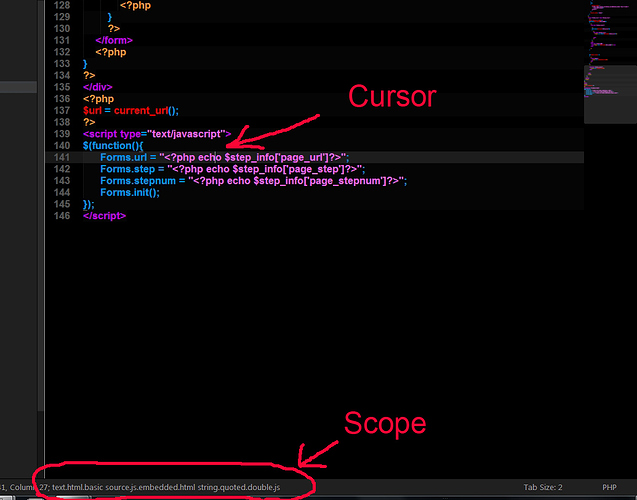I am THIS close in to purchasing a ST licence, it really is a beautiful program and i really want to get rid of editing in Dreamweaver.
But i just can’t seem to find how it’s possible to get the right PHP syntax highlighting when working with a PHP / HTML combination.
And that’s kind of important.
One may use PHP code inside HTML quotes like in the screenshot, but the the PHP syntax isn’t right anymore.
The screenshot where highlighting is good is in Dreamweaver, how to get it functioning like that in ST2?