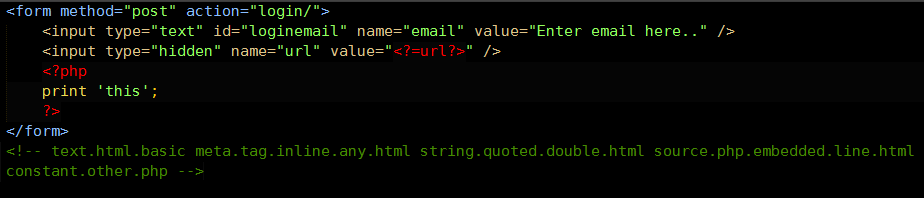Save a copy of your favourite ‘.tmTheme’ file and then open the original. Place the following code within this file, towards the top. I’ve placed it after sections named ‘String variable’, ‘Support function’ and ‘Globals’. Have a look through the file first to get a feeling for how it’s structured, and so that you don’t mistakenly place this code within an existing ‘dict’ entry.
If the PHP tags don’t go red then click into, or select, the tag and press Ctrl-Alt-Shift-P - the scope will be displayed in the status bar. Carefully write down the scope - you’ll need to press the keyboard combination a few times  . Then modify my code so that it reflects the scope that you’ve noted. Once you’ve got it working you can, of course, change the colour number from (red) #FF0000.
. Then modify my code so that it reflects the scope that you’ve noted. Once you’ve got it working you can, of course, change the colour number from (red) #FF0000.
Once you’ve got it working, you can copy this whole section to other themes that you might use. But remember to keep a back-up copy. Andy.
<dict>
<key>name</key>
<string>Embedded begin (PHP)</string>
<key>scope</key>
<string>text.html.basic source.php.embedded.block.html punctuation.section.embedded.begin.php</string>
<key>settings</key>
<dict>
<key>fontStyle</key>
<string></string>
<key>foreground</key>
<string>#FF0000</string>
</dict>
</dict>
<dict>
<key>name</key>
<string>Embedded end (PHP)</string>
<key>scope</key>
<string>text.html.basic source.php.embedded.block.html punctuation.section.embedded.end.php source.php</string>
<key>settings</key>
<dict>
<key>fontStyle</key>
<string></string>
<key>foreground</key>
<string>#FF0000</string>
</dict>
</dict>
<dict>
<key>name</key>
<string>Embedded end> (PHP)</string>
<key>scope</key>
<string>text.html.basic source.php.embedded.block.html punctuation.section.embedded.end.php</string>
<key>settings</key>
<dict>
<key>fontStyle</key>
<string></string>
<key>foreground</key>
<string>#FF0000</string>
</dict>
</dict>
<dict>
<key>name</key>
<string>Embedded constant (PHP)</string>
<key>scope</key>
<string>text.html.basic source.php.embedded.block.html constant.other.php</string>
<key>settings</key>
<dict>
<key>fontStyle</key>
<string></string>
<key>foreground</key>
<string>#FF0000</string>
</dict>
</dict>


 . Then modify my code so that it reflects the scope that you’ve noted. Once you’ve got it working you can, of course, change the colour number from (red)
. Then modify my code so that it reflects the scope that you’ve noted. Once you’ve got it working you can, of course, change the colour number from (red)