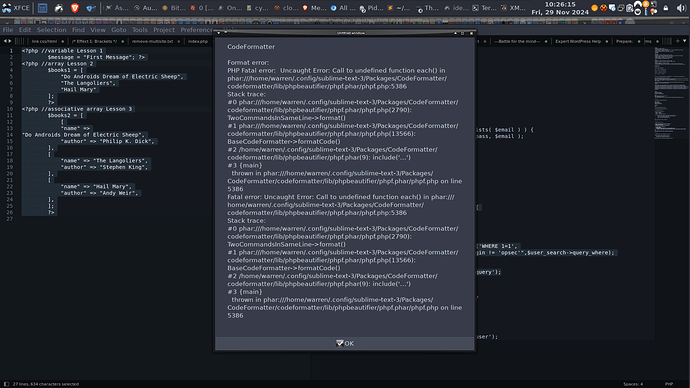Hello,
When trying to use the PHP Codeformatter I’m getting an error, unfortunately I can’t select the error message to paste here but I did take a screenshot.
Using: sublime-text-4180-1.x86_64
OS: Fedora 39
I’ve tried removing and re-downloading the codeformatter using the instructions here:
https://packagecontrol.io/packages/CodeFormatter
This has not had any effect.
All others work such as HTML, CSS, etc.
Thanks for any help on this.