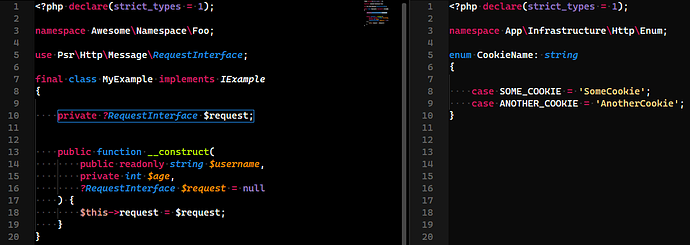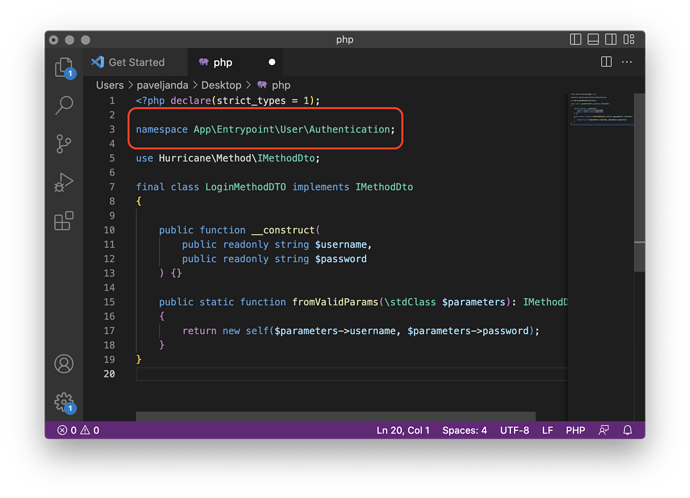Hi,
I’d like to kindly ask you about PHP syntaxt support. On November 25, 2021 PHP 8.1 was released, introducing Enums. It’s one year later and current build still does not support this feature. There is no working “jump to definition” nor the syntax highlight.
Also from another topic - namespaces in PHP are also highlighted weirdly. And so do the PHP constructor properties:
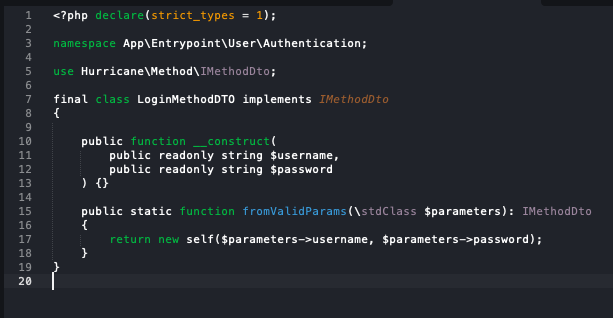
When in fact, it should look somehow like that:
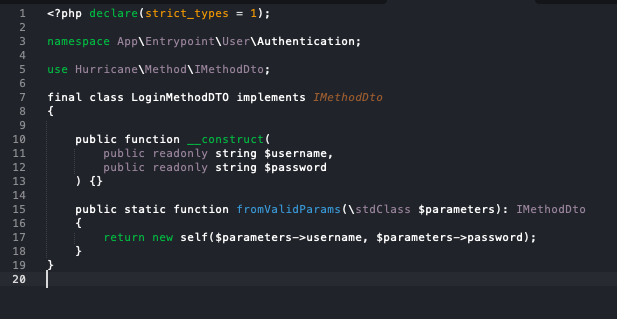
Thanks for any answers