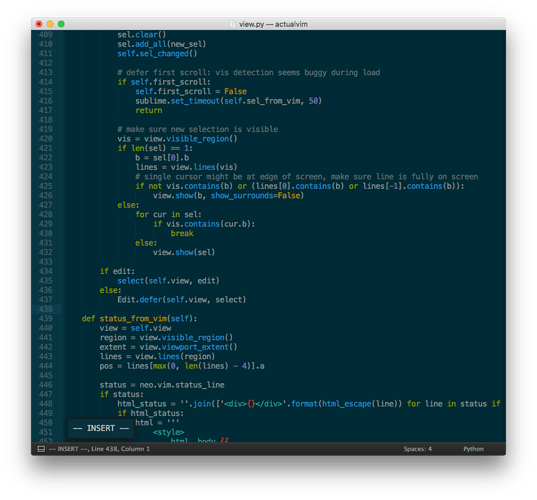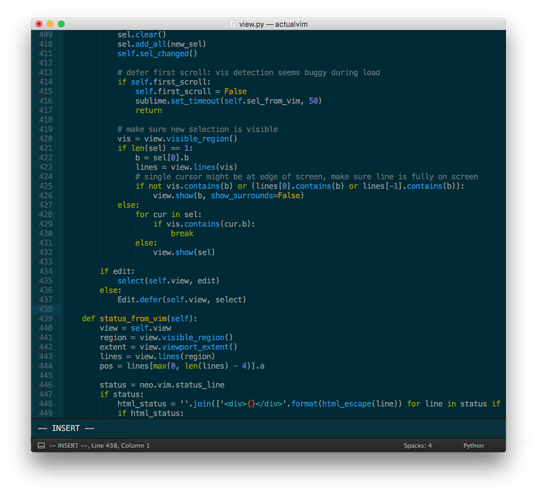For ActualVim, I’m trying to show the vim status line and some message flashes in a reasonable way, but short of an output panel (which is okay for complex command output but looks terrible to leave up all the time), the next best thing I’ve found is putting a phantom on the 4th from last line, which works rather well until you scroll or put the cursor under it (it jumps around a lot).
I’d really like the ability to pin a minihtml view to the bottom of a view (not hovering, but requiring the view to scroll further as though the Phantom were UI chrome). I want it to act exactly like the normal html popup, except full-width, variable height, and stuck to the bottom.
I’d use this to render a very nice-looking Vim status line. Here’s my hacky hover PoC:
While I’d rather have this (and users would probably hide the status bar).