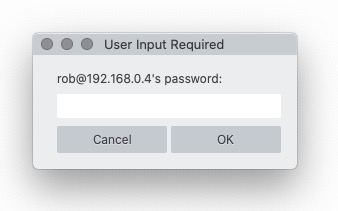On a Mac mini and MacBook Air today both running Ventura I am suddenly getting permission denied when trying to perform any actions in sublime merge.
It still works fine on an iMac running Catalina with the same credentials.
If I run the command in the console that is getting denied from the command line it asks for my password and works just fine but I can’t seem to find where I need to put this password or enter it for sublime merge to say pull successfully.
I have gone round in circles for hours now trying to store the password in keychain and key gen command and am close to just giving up.
Does anyone know what has happened or what is going on?
Example: git -c credential.helper=/private/var/folders/dr/k01m0b9d0j5145vh10b553bw0000gn/T/AppTranslocation/612E7F94-4051-4ACC-9323-F13C7CF8CFD5/d/Sublime\ Merge.app/Contents/MacOS/git-credential-sublime pull --ff-only --progress
Result: failed with exit code 1
Run the same from command line asks for password then works.