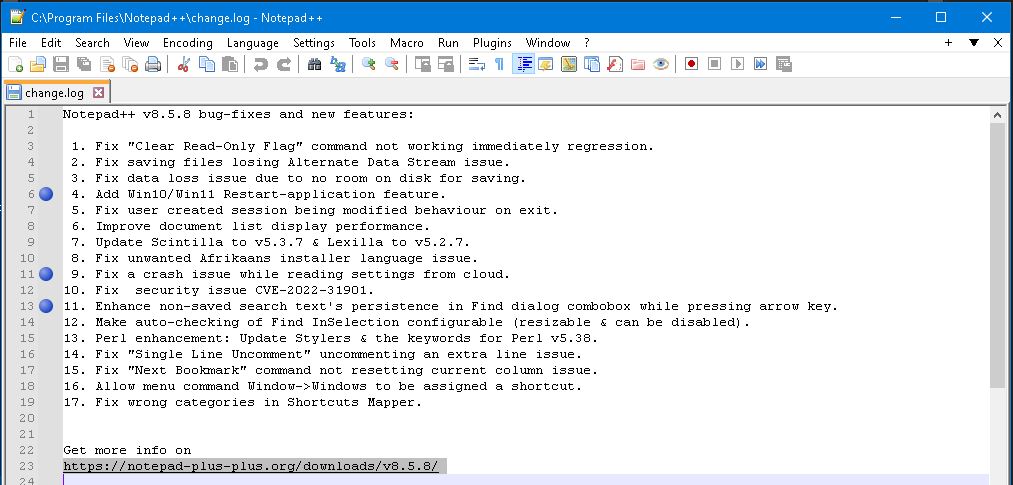Hi All,
Scenario:
Copy config from firewall - drop into sublime text
Manual/visual run-through - highlight all lines related to a specific NAT
Extract run through - manually copy all highlighted lines to a new file for editing.
In this scenario it is key to be able to find the relevant lines that were highlighted in the visual run-through to efficiently copy them out in the extract run-through.
QUESTION:
Is there any plugin that will allow me to do this Permanent Line Highlighting in ST?
Would expect that if the original config file were saved that the highlighting would be preserved and also if lines were removed from the config that the highlighting would stay associated with the original text of the line and not just the line number.
Thanks,
Greg