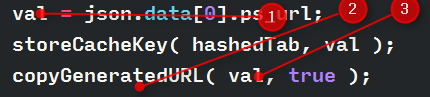[size=200]JavaScript Ultimate[/size]
JavaScript Ultimate is a new syntax definition for JavaScript, which will **replace your default **one (also, this is considered a complete upgrade from Better JavaScript).
(Read the official Readme on Github)
Here are some of the more obvious insufficiencies of every other JavaScript syntax out there:
-
dollar signs ($) are not treated as word-characters. This means that in patterns like $true
, the true part is treated as a constant, instead of part of the identifier -
unicode identifiers are not supported
-
they often don’t detect current reserved words
-
no support for modern DOM APIs (canvas, SVG, etc.)
-
they often don’t follow the ECMAScript 5 spec accurately, if at all
-
in patterns like myObject.true
, they think that true is a constant, as opposed to an identifier -
no JavaDoc support
-
regular expression literals aren’t detected in some valid contexts
-
many, many more
Built from the ground up, this syntax definition fixes all of those things, which no JavaScript syntax does right now:
-
all valid JavaScript identifiers are detected, with full Unicode support
(and the dollar sign is treated as a word-character) -
updated DOM library; obsolete items removed, added support for Canvas, SVG functions, and more
-
Includes all features of ECMAScript 5, and some of ES6 (will make an ES6 version when the spec if finalized)
-
added JavaDoc support
-
many, many more
Until this package, JavaScript Next was probably the best JavaScript syntax available. That one is still better for you if you actually use ES6 features (i.e., you code in traceur).
Otherwise, this one is more desirable, as it’s much more accurate.
Additionally, this syntax actually comes with two syntaxes:
-
JavaScript
-
JavaScript (DOM)
So when you’re coding server-side JS, you don’t need to falsely highlight DOM functions.
There’s a JavaScript (Node) on the way, so all your __dirnames and *require()*s can be highlighted too.
[size=150]Install through Package Control[/size]
[size=150]Github: https://github.com/JoshuaWise/javascript-ultimate[/size]