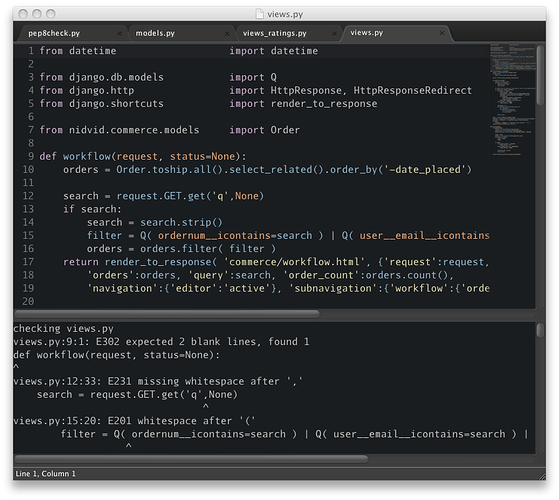This plugin will check your Python code for errors and warnings per PEP 8.
You must install pep.py for this to work, and it must be in your system’s path.
Then copy the below code and save it as pep8check.py and put it in ST2’s Packages/User directory.
pep8check.py:
[code]import os
import sublime
import sublime_plugin
class Pep8CheckCommand(sublime_plugin.TextCommand):
"""This will invoke PEP8 checking on the given file.
pep8.py must be in your system's path for this to work.
http://pypi.python.org/pypi/pep8
Options:
--version show program's version number and exit
--help show this help message and exit
--verbose print status messages, or debug with -vv
--quiet report only file names, or nothing with -qq
--repeat show all occurrences of the same error
--exclude=patterns exclude files or directories which match these comma
separated patterns (default: .svn,CVS,.bzr,.hg,.git)
--filename=patterns when parsing directories, only check filenames
matching these comma separated patterns (default: *.py)
--select=errors select errors and warnings (e.g. E,W6)
--ignore=errors skip errors and warnings (e.g. E4,W)
--show-source show source code for each error
--show-pep8 show text of PEP 8 for each error
--statistics count errors and warnings
--count print total number of errors and warnings to standard
error and set exit code to 1 if total is not null
--benchmark measure processing speed
--testsuite=dir run regression tests from dir
--doctest run doctest on myself
"""
def run(self, edit):
if self.view.file_name().endswith('.py'):
folder_name, file_name = os.path.split(self.view.file_name())
self.view.window().run_command('exec', {'cmd': 'pep8', \
'--repeat', '--verbose', '--ignore=E501', '--show-source', \
'--statistics', '--count', \
file_name], 'working_dir': folder_name})
sublime.status_message("pep8 " + file_name)
def is_enabled(self):
return self.view.file_name().endswith('.py')
[/code]
I’ve added this to my User Key Bindings (Command-Shift-8 on a Mac):
{ "keys": "super+shift+8"], "command": "pep8_check" }…and this in Default/Context.sublime-menu, which allows context menu access:
{ "command": "pep8_check", "caption": "PEP8" }