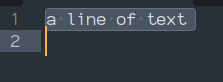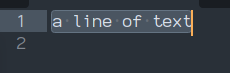given the following code
blah1
blah2
blah3
xyz1
xyz2
xyz3
which I wish to combine horizontally. i right click drag and mark the upper block giving one cursor per line and hit control c or x then hit escape to go back to just one cursor.
i then click drag the second block creating multiple cursors there, hit end and hit paste.
Previously i would end up with
xyz1 blah1
xyz2 blah2
xyz3 blah3
but now i get
xyz1 blah1
blah2
blah3
xyz2 blah1
blah2
blah3
xyz3 blah1
blah2
blah3
what am I doing wrong?