Hello, can you help me with my syntax?
There may be such fragments in the code with my syntax:
string = "string scope <qhtml>HTML-code <br><p> etc</p></qhtml> string scope"
Between doublequotes — string’s scope, between “qhtml”- open and close tags — HTML-code with the included highlighting of Sublime Text.
The following code of sublime-syntax worked in previous version of ST:
htmlsupport:
- match: (?i:<qhtml>)
scope: avs.html
push:
- clear_scopes: true
- meta_scope: markup.raw avs.htmlsupport text.html
- include: Packages/HTML/HTML.sublime-syntax
with_prototype:
- match: (?i:</qhtml>)
scope: avs.html
pop: true
This code clear sopes between tags “qhtml”, but it is does not work in new version ST. I change this code by this:
htmlsupport:
- match: (?i:<qhtml>)
captures:
0: avs.html
embed: scope:text.html.basic
embed_scope:
markup.raw.code-fence.html.qsp
text.html.basic
escape: (?i:</qhtml>)
escape_captures:
0: avs.html
It’s work, but between “qhtml” saves string scope and previous contexts. How I make clear the scopes/contexts between “qhtml” tags?
Sorry my bad English.
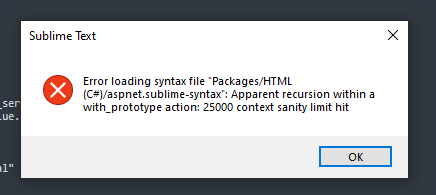

 i use include other syntax. Sorry. Brain boiling.
i use include other syntax. Sorry. Brain boiling. 