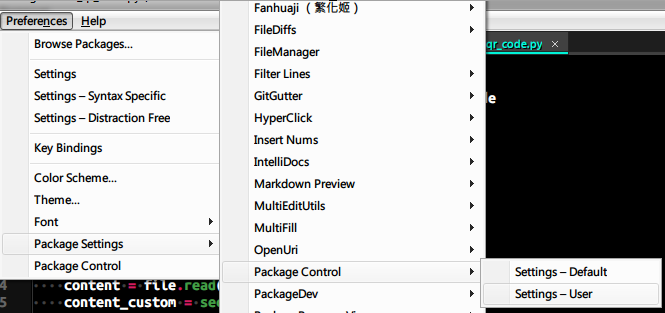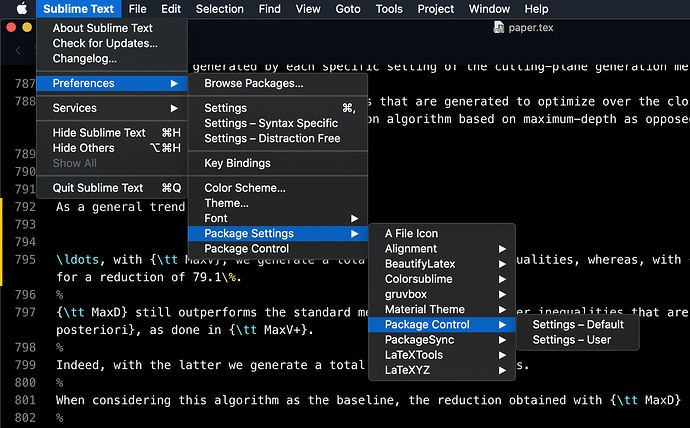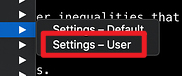Hello,
I receive the following annoying error message each time that I open Sublime:
Package Control
The package ‘Pascal Snippets’ is not available
How can I remove this error? I tried to uninstall the package Object-Pascal but it did not help.
Thanks