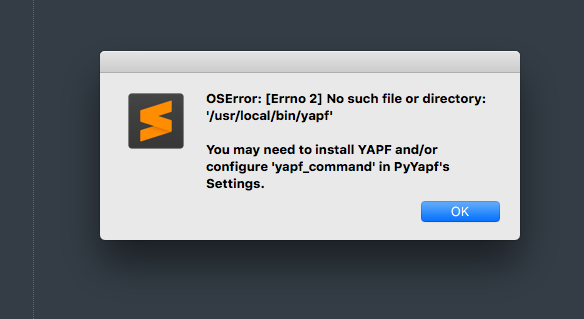Hello,
I am running sublime text 3.1.1 build 3176 on MacOS High Sierra (10.13.6) and am trying to install PyYapf. I can see the file in the sublime installed packages directory and in the packages directory but it will not show up in the packages list under install packages and will not work returning an error. Screen shot of error included.
Thanks!