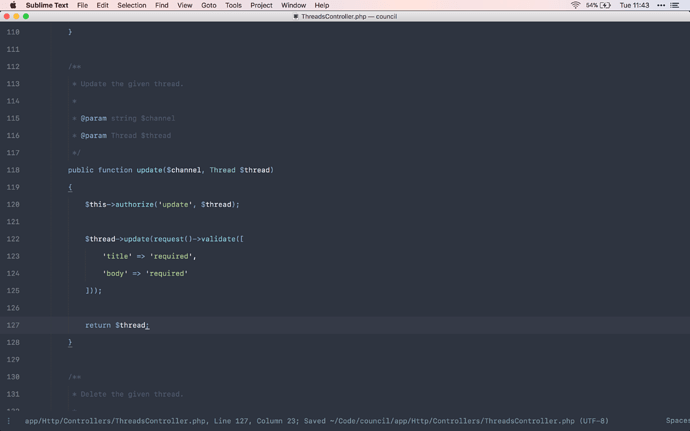I know it’s only a small thing but i find myself constantly being distracted every time the long saved message appears in my status bar and pushes everything else to the right and off the screen.
Is there a way I could replace the whole saved string with just the word Written?