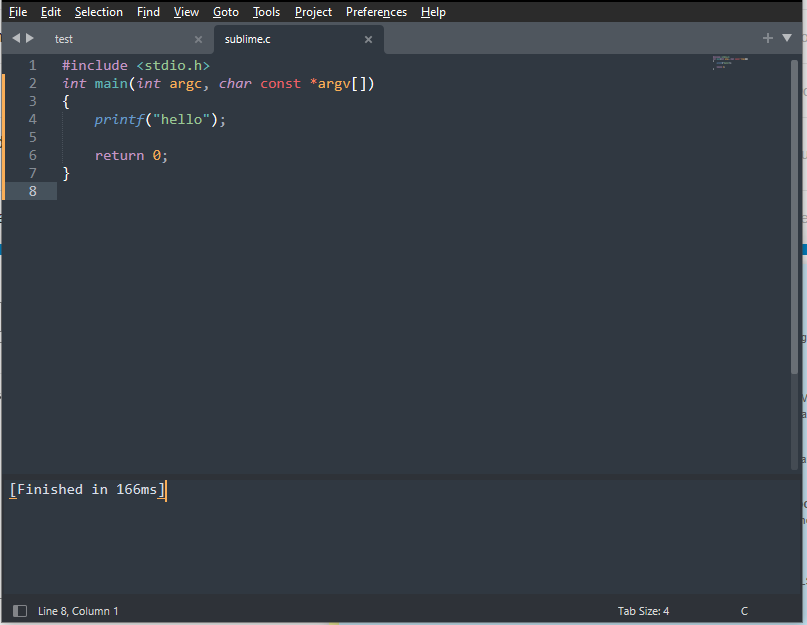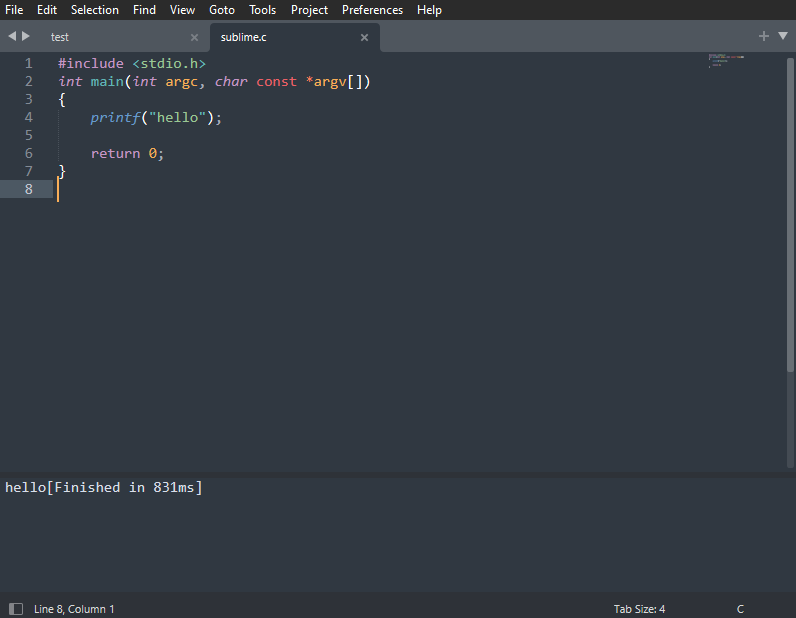hi. i’m learning c for uni and the teacher wants us to use sublime and cmd as a terminal, but when i type any type of code in the console nothing appears in the output terminal. thats the result when i use tools>build and the same if i click on build results>show build results.
i even tried with the cmd command but i dont really understand what is the executablefile.exe i have to type in and still nothing pops up.
i know this is probably silly but i really don’t understand what im doing wrong. any help is appreciated!