Took a stab at it, anyway: gist.github.com/alehandrof/5361546
I haven’t cleaned the file and I can already see problems with it, but I thought it might be useful to have something concrete to talk about.

Took a stab at it, anyway: gist.github.com/alehandrof/5361546
I haven’t cleaned the file and I can already see problems with it, but I thought it might be useful to have something concrete to talk about.
@quodlibet: you should take a look at solarized theme. It has a LOT of scopes in it to inspire 
I pulled the scopes from the theme I use, which I spun from the default Monokai a year ago or so, as well as the default Monokai itself, Base16 Default, & the two Soda themes (one of which is also based on Monokai).
I thought of casting a wider net, but I’m not sure if the result would more or less useful. I’m a little hesitant about adding keyword.control.import.include.php or punctuation.definition.constant.math.tex as the logical extension of that would be to plunder all syntax files for all scopes.
Maybe 
Yeah, I am still thinking about how I can present the scope list to make them useful…
I guess if I can figure that out, I can decide how I would like the file formatted, but the list of scopes looks fine.
Linux is getting there:
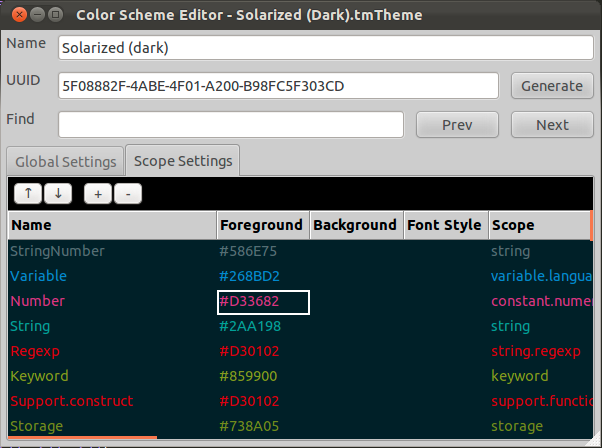
Not all of the shortcuts work, but it is completely functional via buttons etc. This was built with an older wxpython, so I really need to build wx 2.9 on Ubuntu. Also, this was built on Ubuntu 11.X this did not run on 12.X due to some library issue. I may try and see if I can just build on Ubuntu 12.X.
I am not rushing this, so don’t hold your breath for a Linux release any time soon.
Ubuntu 12.10 is working fully now. I should have 0.0.8 posted later today or maybe tomorrow. It is built for 32Bit, so if the 32Bit binary runs on 64Bit, let me know.
If on a 32bit system, there are dependancies missing, let me know which ones you had to install, and please post the steps.
For 64Bit systems, you may have to install something like ia32-libs to get 32Bit running on Ubuntu 64. If you somehow get the binary working on 64Bit, please post instructions. I am not sure if I plan on installing a 64 Bit virtual machine or not and building this, so I may rely on others to build the 64 bit variant if it is desired.
0.0.8 for OSX and Linux are posted, windows will be posted as soon as I reboot and rebuild in windows.
-Fix issue with UUID and plist updating
-Add official Ubuntu 12.10 linux support (32 Bit)
Possibly (?) useful Linux testing feedback: On 64-bit Ubuntu 12.04, it works about as well as on 32-bit 12.04. The app loads and works, but there are issues with the font rendering (different ones) and with the widgets. I won’t bother you with the details since you’re building this for latter versions, but from the looks of it my guess would be that it works on 64-bit 12.10.
@quodlibet, thanks for the feedback, I am happy to hear it seems to work on 32 or 64 bit. I don’t currently do an architecture check, so the plugin should run fine on either. I wonder if building for 12.04, would work on 12.10…From what I understand, there is usually the thinking that building with the oldest linux you can can sometimes be better if the shared libraries are backwards compatible. I am pretty sure there was a significant jump from 11.X to 12.10, was there big differences in core stuff when Ubuntu jumped from 12.04 to 12.10? I am not completely sure if/when they dropped gnome2. Is 12.10 using gnome3? I might have a 12.04 VM image…maybe I will build wxpython 2.9 on 12.04 and see how the editor built on 12.04 performs on 12.10.
If you are interested, I can give you the steps to get your system ready and build it on 12.04? Once the dependencies are in place, building the the Color Scheme Editor is pretty easy.
12.04 is the LTS (Long-term support). There don’t seem to be vast differences between the two (they are both based on Gtk 3, which is what I thing you’re referring to with Gnome 3), but I think there have been updates to Gtk that have not been backported.
Thanks for the offer, but as I’m not a programmer, I’d rather not install a whole bunch of dependencies just for this. I’m also quite handy with creating themes (thanks in large part to ScopeHunter & PlistJsonConverter  My main use for this would be go get a quick overview of a new tmTheme, which I can actually do at the moment in its half-working state.
My main use for this would be go get a quick overview of a new tmTheme, which I can actually do at the moment in its half-working state.
Its not too bad, but as long as your happy with it. I’ll let you know if I end up building a 12.04 version.
@quodlibet, I tried the 12.10 in my 12.04 VM and it worked fine, but I went ahead and built a 12.04 32Bit anyways. Try it out and let me know how it goes:
An issue with some disappearing/flickering text is fixed on 32bit.
There’s an issue with the placement of the button (not a big deal) on 32-bit:
dl.dropboxusercontent.com/u/605 … schm32.png
On 64-bit I get a number of error about PangoFc. I’m assuming I’m missing some dependenices, but I haven’t looked at it too closely:
dl.dropboxusercontent.com/u/605 … schm64.png
Is this useful?
[quote=“quodlibet”]There’s an issue with the placement of the button (not a big deal) on 32-bit:
https://dl.dropboxusercontent.com/u/60500742/subclrschm32.png[/quote]
How reproducible is this. There is supposed to be code that automatically resizes the window to fit the button in. This used to be a problem for me as well, but it is supposed to be fixed. I am wondering if it is a bug that sometimes pops up, or if it is always like that for you. Worse case scenario if I can’t get it resized proper by default is allow the user to manually resize vertically.
[quote=“quodlibet”]On 64-bit I get a number of error about PangoFc. I’m assuming I’m missing some dependenices, but I haven’t looked at it too closely:
https://dl.dropboxusercontent.com/u/60500742/subclrschm64.png[/quote]
Not much I can say about that except try to apt-get install PangoFC I guess. I can make a note of it for others if that is the only missing dependency. I am testing on VMs that have all dependencies to build it, so it is hard for me to catch dependencies that others will be missing. Pyinstaller does its best to include everything it can when compiling the binary, but I guess it can’t include everything needed.
It’s very reproducible, but it only happens when using Openbox (which is what I usually use). On Unity I didn’t have any problems. So it must be some kind of weirdness on the part of Openbox in how it renders dialogs.
I have tried installing some Pango stuff but without resolving the issue. Googling the errors didn’t help, either. Sorry 
That is both the plus side and negative side of Linux. Highly configurable, and a billion different flavors of Linux, but it can be a pain to write applications to support all variations. I may play around in the future with openbox and see if I can find maybe the issue. Not sure about the Pango issue. I don’t really have the motivation to download a bunch of virtual machines and build on different architectures. A lot of linux issues I am going to leave up to linux people to figure out when it deals with compatibility; it just isn’t worth it to me to invest that kind of time.
Yeah, no worries  If I figure out anything about the text rendering, I’ll let you know.
If I figure out anything about the text rendering, I’ll let you know.