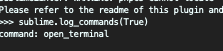Hi guys, I was used with Sublime 3 to reopen the last closed file with this shortcut:
cmd+shift+t
After I switched to Sublime4 the same shortcut, even if as is still in the keybindings related with the action
{ "keys": ["super+shift+t"], "command": "reopen_last_file" },
now it opens my terminal in the folder of the focused file.
How can I fix this new behaviour?
Thank in advance!