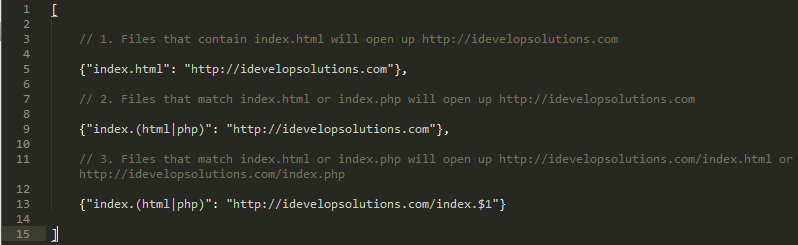OpenInBrowser for Sublime Text 2 and 3!
On save opens up a user defined URL in your default web browser.
There are several plugins out there that will refresh or open up a file in the browser. However, they are usually limited to opening open the file you are working on and won’t work with dynamically generated web pages.
With OpenInBrowser, when you save a file, we scan your configuration settings and look for a match against the current file. If the file you saved matches the pattern you specified, OpenInBrowser will open up the associated url in your default web browser.
That means, dynamically generated web pages can be viewed upon save, not just basic html and css pages
Installation
- Search for OpenInBrowser in Package Control.
- If you are having issues installing from package control, install it manually
- Install Manually:
Create a folder in the packages directory called “OpenInBrowser”
Download the latest tag, unzip and place the files in the “OpenInBrowser” directory.
https://bitbucket.org/bteryek/openinbrowser
http://idevelopsolutions.com/OpenInBrowser
Install Duplicate Tab Plugin for your Browser
It is highly recommended you install a duplicate tab plugin for your web browser if you do not want to keep opening up the same url(s) in new tabs.
Chrome: https://chrome.google.com/webstore/detail/openinbrowser/ddjnoikeiiiialgjgmanaienongjhamn
Firefox: https://addons.mozilla.org/en-US/firefox/addon/duplicate-tab-closer/?src=api