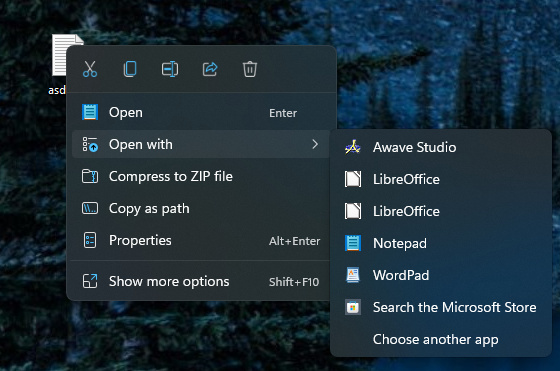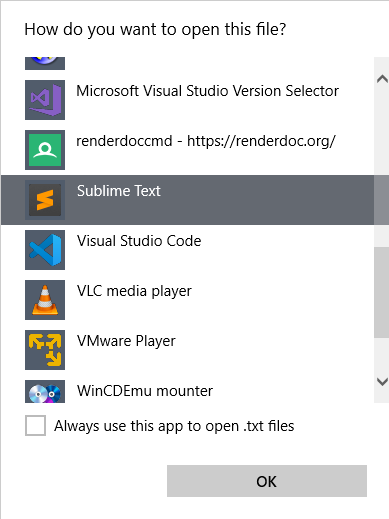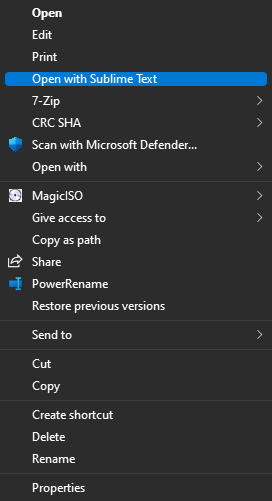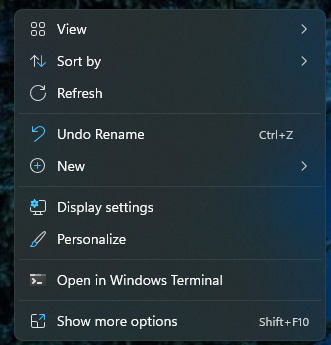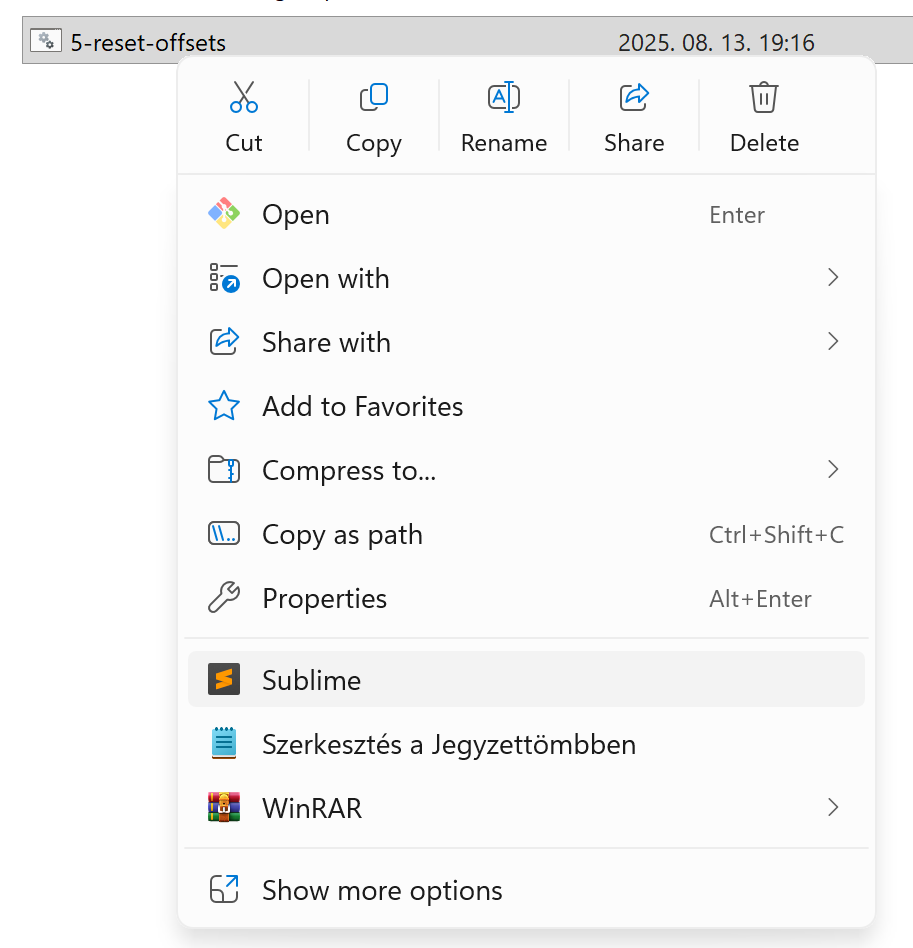Windows 11 has a new context menu in explorer, which means users have to have an extra click to Show More Options in order to get the old Sublime Text shell extension. The new IExplorerCommand based system seems like it’ll be nicer long term-- no more crappy shell extensions that lock up the explorer process, but until if/when we get there, apps need to update. Is it planned to support this new system?
https://blogs.windows.com/windowsdeveloper/2021/07/19/extending-the-context-menu-and-share-dialog-in-windows-11/ has an implementation overview.
Thanks!