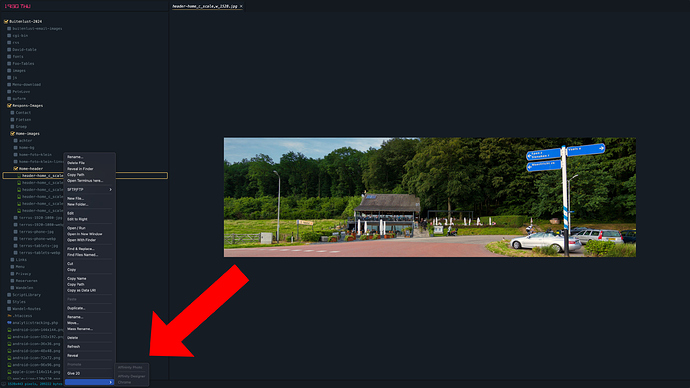Hi,
Normally I could open Affinity Photo v2, Designer v2 latest etc. from within Sublime Text, but on both my Macs the “Open With” is gone from the sidebar. All I can find is at the bottom of the sidebar a dropdown without text showing a greyed out Affinity Photo and Affinity Designer!
David
"Open with" removed from SideBar by dev not able to open other app
@bschaaf Hi Benjamin,
It’s the Sidebar Enhancements. In the middle of my work the functionality was removed by the author of the plugin. I looked at his Github page and contacted him. This was his reply:
hey, I removed it, I’m going to maintain a slim version of the package from now on. If you want that feature, consider reverting
-
Uninstall/Remove SideBarEnhancements
-
open https://github.com/titoBouzout/SideBarEnhancements/tree/289fa49d005352c47cfb9ba36656794dade7ced3
-
Code(green button) -> Download Zip
-
Sublime Text -> Main menu bar -> Preferences -> Browse Packages
-
Unzip to “Packages/SideBarEnhancements/” make sure is NOT double as “SideBarEnhancements/SideBarEnhancements”
-
IRestart
But this is not a reliable solution of course! Can you please suggest me a solution for replacement? I need:
"Copy Path", “Open With” and the sftp plugin to appear and work in the Sidebar.
This situation that has cost me already more then a day to find out and proofs to me that Sublime should have that basic functionality built in for the price I pay with my company for a licence every year!
Thanks,
David
Side_bar_open_in_browser not working
@bschaaf Benjamin hi,
You asked me a question it would be nice to get a reply! How can I open Affinity Photo or else when “Open With” is gone now. I think this is such a basic functionality why is this not built in?
David
How can I open Affinity Photo or else when “Open With” is gone now.
You can “Open Containing Folder” and use your file manager to open the file how you’d like. I appreciate that your time was wasted by removed functionality, but SideBarEnhancements is a third party project.
Can you please suggest me a solution for replacement? I need:
"Copy Path", “Open With” and the sftp plugin to appear and work in the Sidebar.
“Copy Path” is provided by default and works out of the box. SFTP is the kind of functionality that should be provided by a plugin.
I think this is such a basic functionality why is this not built in?
What is basic functionality is up for debate; I’ve personally never needed such a feature. I also haven’t seen a big demand for it.
Thanks for you reply! I doubt that there is no demand voor Sublime Text users to be able to open a image in a image editor or any other app from within Sublime Text with 2 clicks. I need that function for app and web design.
Of course I’m aware of your solution, but this is in no way as easy as clicking “Open With” and choose your editor.
Yes I think opening any other app the easy way from within Sublime Text should be part of the basic settings! It’s not more then common sense and the difference between people who really work on a daily basis with Sublime Text and the more theoretical users who have a lot of knowledge about Sublime Text.
Maybe you are a exception 
Check out the README in the GitHub repository: https://github.com/titoBouzout/SideBarEnhancements
The section “Pre Simplification” could be interesting to you. Follow it to restore missing functionality.
EDIT: Oh, never mind. You already saw that. Why isn’t this a reliable solution for you though?
@C0Nd3Mnd Hi,
Because you never know how the compatibility is guaranteed when there are no future updates planned. The developer said he took the “Open With” out to skin the plugin down. What we are left with is the old version before the latest update.
It’s scary to see how fragile the Sublime Text packages eco system is. There are hardly alternatives for a certain package and Sublime Staff doesn’t seem to care as long as the payments come in all the time.
I have VS code always ready in case of problems loaded with the same plugins as I have in Sublime Text!
David
To be fair, I hardly ever experienced packages breaking. Even packages that are 7-8 years old usually work with the latest version of Sublime. So unless the Sublime team decides to suddenly break backwards compatibility, I don’t see any reason why older versions of plugins should stop working. If VS Code works better for you, by all means, use VS Code.