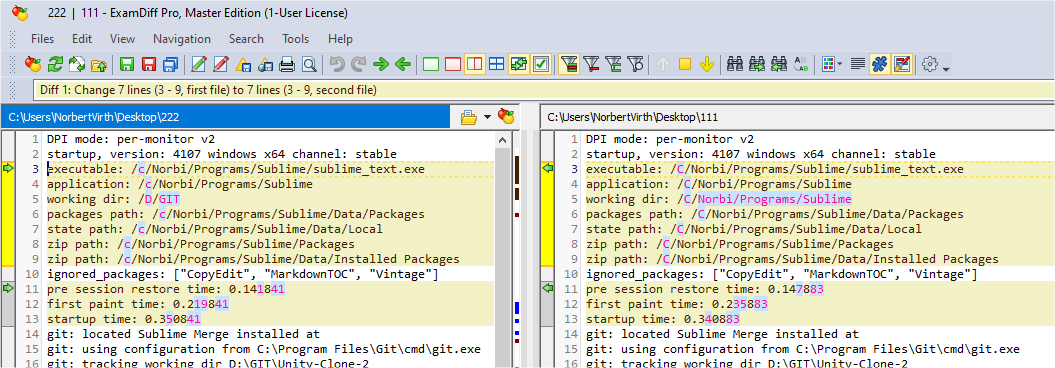I use Windows 10, I pin sublime text (SublimePortable\sublime_text.exe) to the task bar, always opening it after windows starts.
I also used to open folders from CLI after this, in ST3 the command looked like this:
SublimePortable\sublime_text.exe [path]
In ST4, since the previous command just focuses the already opened ST window, the command looks like this:
SublimePortable\sublime_text.exe -n [path]
Also tried, but same result:
SublimePortable\subl.exe -n [path]
Result:
- The folder defined by [path] above opens in new window, that’s expected.
- Often the last one from the already opened windows also gets reopened in a new window - totally duplicated, unwanted
Expected:
- Only the folder defined by [path] should be opened in new window