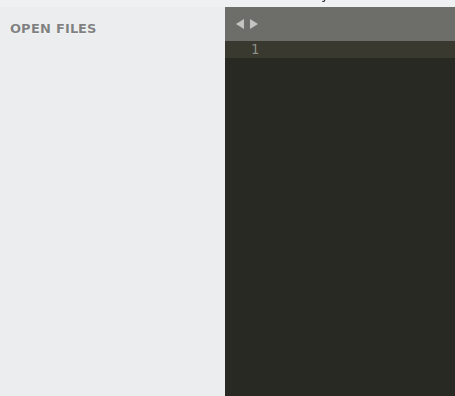previously used google translator,
Hello,
I’m new to the subline text world, I installed it on buster.
Get a connection to my local server via sftp (ftp, ssh) and can also see my data in the open dialog. Unfortunately only opening does not work, nor is the tree on the left. What am I doing wrong, what do I have to do?
Informational: Have seen that there are already some language packs, unfortunately German is not among them!
Greetings Gilbert