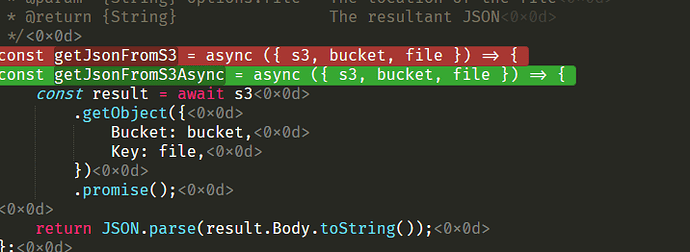I’m getting some odd issues within Sublime, when used with GitSavvy. It was all working fine but now I’ve found certain files are rendering with line endings being displayed:
The other thing I’ve noticed is that when I try stage hunks using GitSavvy on any file formatted this way I get the following error:
C:\Program Files\Git\cmd\git.EXE apply --unidiff-zero --cached -failed with following output:error: patch failed: campusm-rds-push-lambda/src/handlerFactory.js:2
error: campusm-rds-push-lambda/src/handlerFactory.js: patch does not apply
I’ve got a pre-commit hook set up in Git using prettier, and I’m using the Linux subsystem in windows for a lot of stuff (but the actions on a save I believe should be pure windows).
Can anyone advise or provide some pointers on what I should look at?