Is there any packages that has this (you know the box at the left side of notepad++, and when you click it, it minimizes the specific line of brackets) tnx in advance : >
Notepad++ line minimizer in sublime text 3?
Unless you want to restrict this post to be answered by people who use Notepad++, express it with screenshots or in a non-Notepadd++ way may potentially attract more people to answer it.
From my reading, I think it’s just a usual code folding operation in ST…
I guess the request is about semantic code folding.
While there are API’s to fold any arbitrary region of code, the default functionality depends on indentation levels only.
You could search at https://packagecontrol.io/search/Fold
I use VHDL language and when I move the mouse to the space next to the line numbers I get arros appearing. When these arrows are clicked with the mouse left button the code level given by the arrow collapses. I not aware of having installed any packages to provide this feature.
I have tried to capture this as an animated GIF to show the effect, I’m sorry about its brevity but this was needed to fit within the limited file size allowed.
The GIF is here: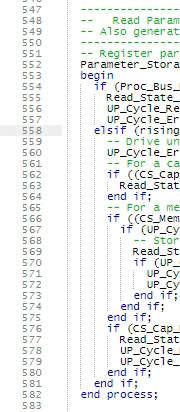
I don’t know if this helps you; I hope it does.
Regards.
You can also set "fade_fold_buttons": false, in your preferences if you want the folding arrows in the gutter to always be visible
You can also fold any arbitrary area by selecting it and pressing ctrl + shift + [
Depending on you keyboard and OS it might be the key where [ would be on an English keyboard.
