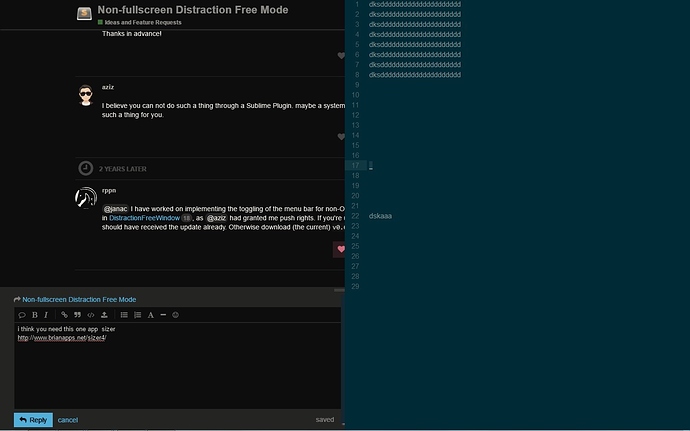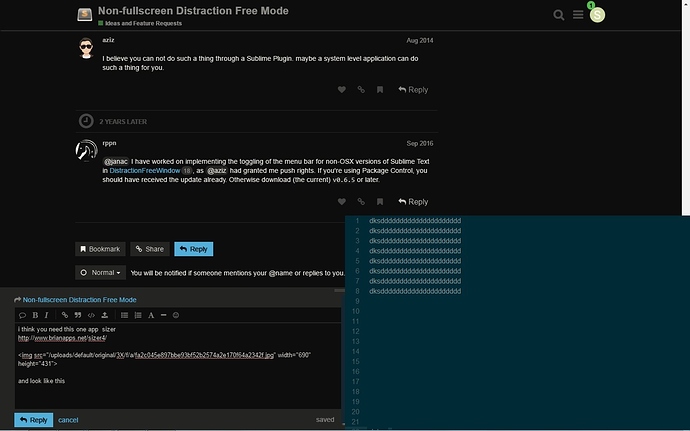I’m wondering if anyone else thinks this would be a useful feature to have. I use Sublime to edit just text files now (Markdown syntax, I guess), and sometimes I want to have a webpage/pdf open as well while typing. It’d be nice to the same thing as distraction-free mode (no tabs, preview, sidebar and text centered) but without having to full screen. Anyone else think this might be good?
Non-fullscreen Distraction Free Mode
I thought it’s a great idea and found myself needing it quite often. so I built a plugin to do that
I’ve not put it on package control yet. I’ll do it after testing it for a couple of days. Just finished it a couple of hours ago.
In the meantime you can install it manually if you’re interested.
Hi Aziz,
I’m a fan of all of your plugins, thanks for your hardwork/creativity. I was hoping there would be a way to also hide the menu bar for the windowed distraction free mode. I tried adding dfw_hide_menu": true to the setting but that didn’t do anything.
Also, is there a way to make it always on top by default?
Thanks in advance!
I’m on a mac so I don’t have “menu bar” problem since it’s not part of the window. I guess it should not be a problem on Ubuntu Linux either.
I don’t know if there’s a sublime command to hide the menu bar on windows, if there’s let me know and I’ll add it.
I also don’t know if there’s sublime API command to run something on sublime startup. but we can remember the file you opened in Windowed DFM and if you open it again it can automatically goes to Windowd DFM mode. I’ve done similar thing in PlainNotes. Still not sure if it’s worth the effort. it’s too much work and in general will slow down your file opening in sublime.
I’m actually using Linux mint, and by “menu bar” i mean the bar with the window title, and minimize/maximize/close button. Is it possible to get rid of that bar? If not, do you have any suggestions to resources that could help me figure it out?
Thanks in advance!
I believe you can not do such a thing through a Sublime Plugin. maybe a system level application can do such a thing for you.
@janac I have worked on implementing the toggling of the menu bar for non-OSX versions of Sublime Text in DistractionFreeWindow, as @aziz had granted me push rights. If you’re using Package Control, you should have received the update already. Otherwise download (the current) v0.6.5 or later.