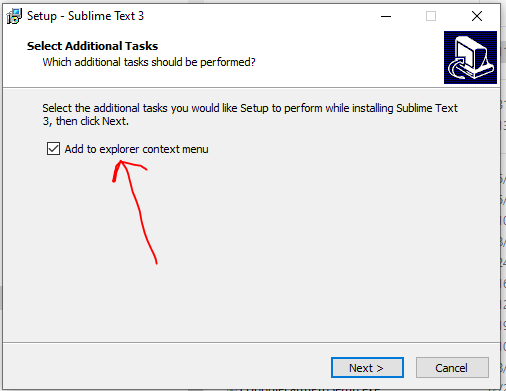I had build 4126 from 2021 installed on Windows, in C:\Program Files\Sublime Text 3.
The auto upgrade installed the new 2022 release, but in C:\Program Files\Sublime Text, and so it kept launching the old copy which wanted to upgrade itself every time.
Now I’ve removed that, but I don’t have any Sublime entries in the Windows Explorer context menu. I’ve tried reinstalling and that hasn’t helped. I see some references to the old path in the registry still.
What’s the best way to clean this up and get the Explorer integration working again?