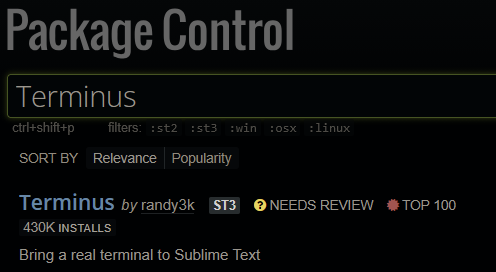Hey all,
I recently decided to try out ST, so I got myself a copy and have been exploring it for a few days before I commit and buy a license.
One thing I have been disappointed with is that the default stdout for ST is not a terminal, and as such you can’t input into code you have written or use bash commands. Perhaps there is a reason for this that I am unaware of, but it does seem like an odd choice given every other IDE or programming-centric text editor I have tried offers a full terminal.
It’s not much of an issue, though as I have discovered the terminus plugin, which does a great job of managing an integrated bash terminal.
I have installed it on my main deice, but I’ve had some issues with it on my laptop (Lenovo Thinkpad L390 running Fedora linux ~41). I initially managed to install it via package control, but the command pallet options for opening a terminal windows where missing, and I was unable to use any of the shortcuts. So I removed and attempted to reinstall it, thinking it may have just been some issue with flaky internet.
But now I cannot find the entry for Terminus anywhere in the list of packages that I can install using package manager, and no amount of checking internet connections, rebooting the device, removing the ~/.config/sublime-text folder or reinstalling ST has worked so far.
I can also confirm that the Terminus package is not installed currently and also is not listed in the ignored packages in settings.
Any ideas how I could fix this and install a working copy of Terminus?
Many thanks!