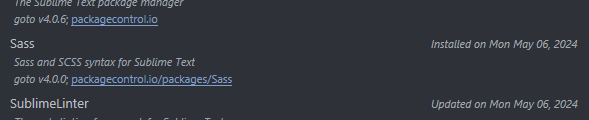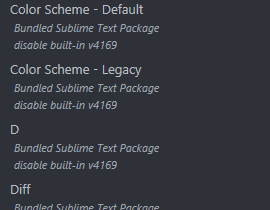I feel this must be my own stupidity. I see lots of very old topics about this, but nothing recent.
When I open an .scss file, it uses the “Plain Text” syntax highlighter. There is a SASS syntax highlighter, but that is for .sass files, not .scss, meaning all semicolons become red. Some old posts reference a SCSS highlighter as a subitem of the SASS highlighter, but that is not available on my system. I can use CSS3 syntax highlighting, but that means all SCSS variables are red.
I’ve uninstalled and re-installed the SASS package, but nothing changed.
Am I doing something wrong? Or is the SCSS highlighter just not there?