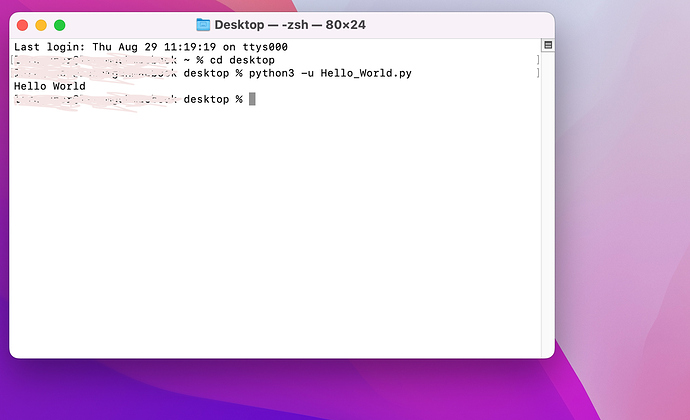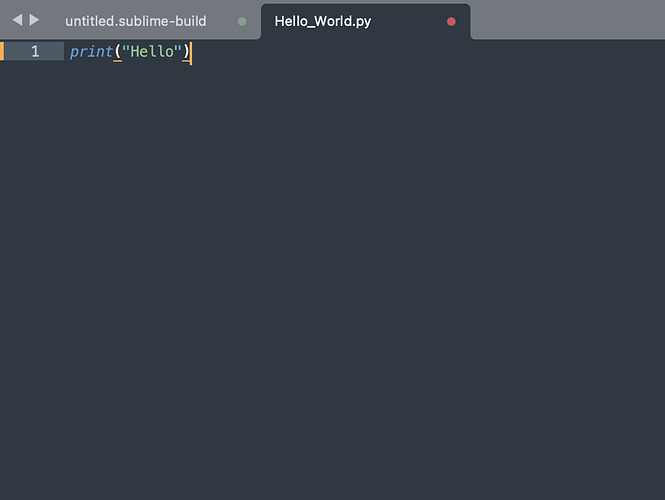I have just started getting into coding and wanted to set up sublime text to code on. I have a terminal open in the background and have downloaded python on my Mac. When I put a simple code such as print(“Hello”) into the terminal it works perfectly, but the problem arises when it comes to the output on sublime text. I created a new build system where I put in the code
“{
“cmd”:[“python3” “-u” “$file”],
}”
I then created a new file on sublime text where I tried entering a simple command like print(“Hello”), and on the bottom left it said Building… yet showed no output and after a moment or two it disappeared. For some context I have scoured the internet and technical support forums for solutions to this problem yet none have worked. My build system is on python. I have enabled show build results and do see the popup where the output should show up. I have also renamed the file to end in .py and when I switch back to the file where I put the command “cmd”:[“python3” “-u” “$file”], and press build the output shows finished in 63ms or such. But when I switch back to the file where I want it to print hello, it still doesn’t give any sort of output.
What could be the reason for this issue?
P.S. I have tried to be as specific as possible because I HAVE tried a bunch of different solutions. None of which have worked.