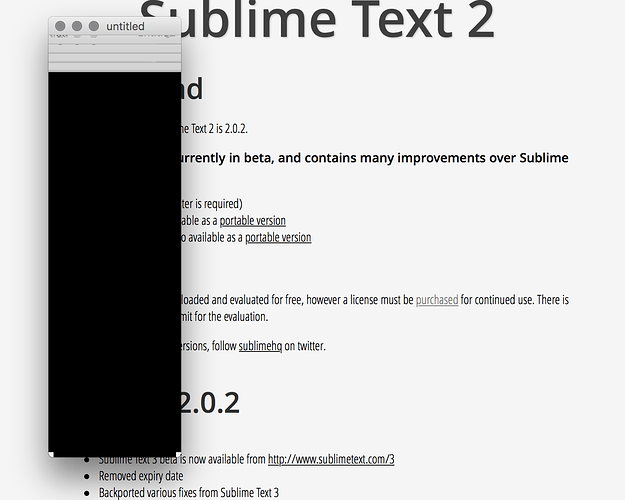I cannot access any content in any file on Sublime Text on my Macbook Pro. The page opens with a blank screen that turns black when I resize it. Sometimes several horizontal lines show under window heading. I have uninstalled and reinstalled from a new download, but the same behavior occurs. Please help.
No Content Shows In Window!
That’s a nice bug report you’ve got there.
Do you mind sharing as much info about your os environment and Sublime (the build version/portable mode or installer/packages you’ve installed, etc) as you can? Such info could help us help you more.
The idea here is to help other people reproduce the problem you have, to make it easier for them to find the cause of the problem.
I use a MacBook Pro (Retina, 15-inch, Late 2013), with El Capitan 10.11.4 OS. I had the latest licensed ST2 and Package Control, Color Highlighter, Sidebar Enhancements, Synced Sidebar and Emmet packages installed but also removed to start with a fresh version, which did not work.
Did you try with different versions of Sublime? What if you install the ST3 beta, does the same problem appear?
I do have the same problem with ST3 beta. Here is a screenshot with an extreme shortened screen to show the upper area that looks like tabs or something. The lines get much closer together with a wider window. Also, the “open file” window is just white with a black sidebar—no content, no buttons
It appears your theme is corrupted, or you have your settings set to use a theme that does not exist.
If the program was downloaded from sublime text, and all are set to their defaults, (I can’t access them to change anything,) then settings, themes, etc, should be okay, yes?
Could it be that there is something with the index.sublime-workspace in the project? Not sure what is going on, but I moved it out of root of folder and actually was able to drag a project down to app to open—and it worked!!! Still have some weird behavior with an untitled opening and becoming scrambled, like above image, with extra lines, but another window opened with files and content showing. All of this is in a complete new ST3 download.