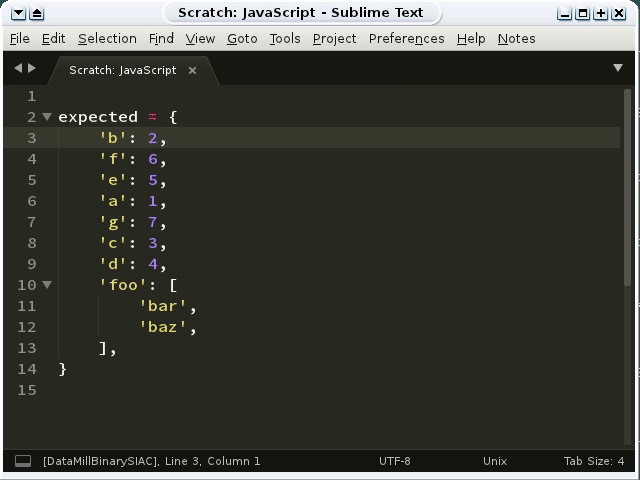Hi,
If I triple-click to select several lines, the selection outline highlights the lines as expected. If I then go Edit -> Sort Lines, the selected lines are sorted as expected, but the selection appears to have been extended to the line after my selection.
This is not what I expected, and is not helpful. What I expect is that only the selected lines should be sorted, and that the selection not be extended to the following line.
This behaviour has been in Sublime for ages.
Video showing this behaviour with Sublime Text build 3142 on Mac OS X 10.12.6.
David B.