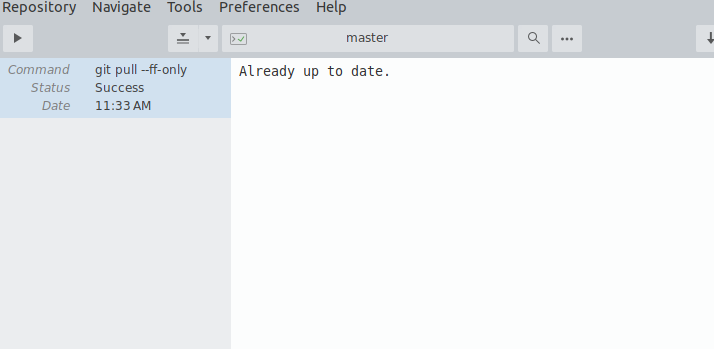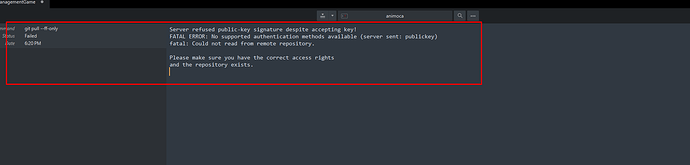WARNING - POTENTIAL SECURITY BREACH!
The host key does not match the one PuTTY has cached
for this server:
gitlab.lvl77.com (port 22)
This means that either the server administrator has
changed the host key, or you have actually connected
to another computer pretending to be the server.
The new ssh-XXXXXXkey fingerprint is:
ssh-XXXXXXX
If you were expecting this change and trust the new key,
enter “y” to update PuTTY’s cache and continue connecting.
If you want to carry on connecting but without updating
the cache, enter “n”.
If you want to abandon the connection completely, press
Return to cancel. Pressing Return is the ONLY guaranteed
safe choice.
Update cached key? (y/n, Return cancels connection, i for more info)
I cannot press y button or any otheres buttons to answer the question