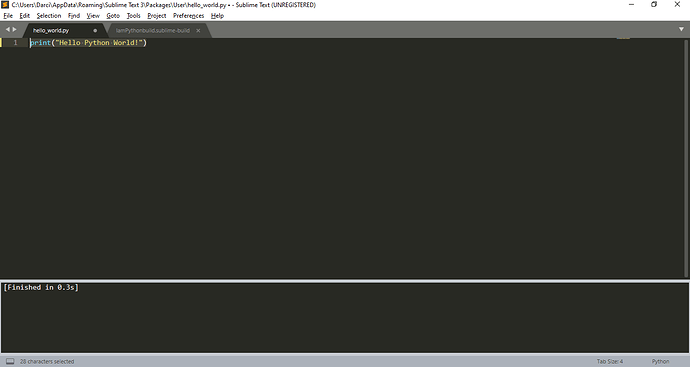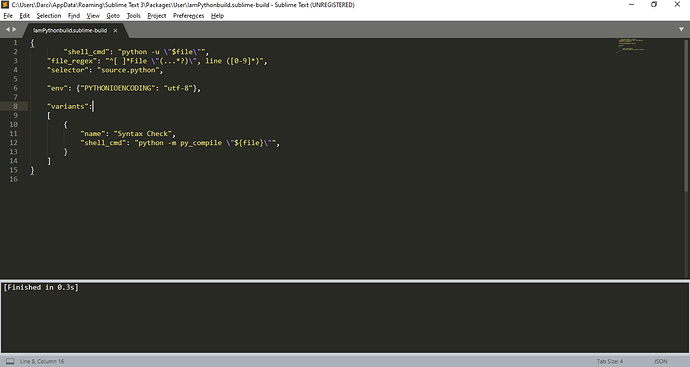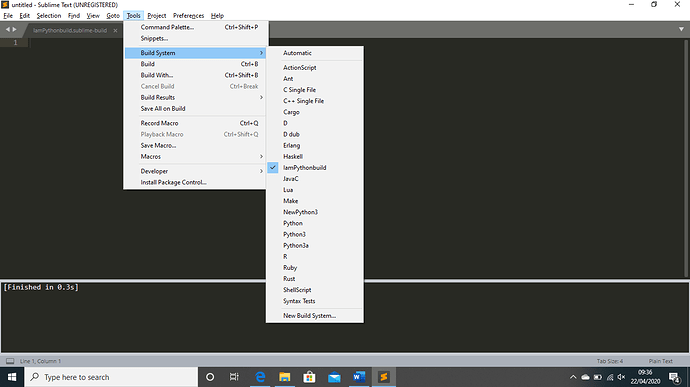Well then, whatever it’s doing, it’s not executing your Python code at all. I would double check that you’re definitely selecting Python when you’re being asked.
Something to try would be to use Tools > Build System > New Build System from the menu, which will open up a stub build system. Replace the entire content of that file with this:
{
"shell_cmd": "python -u \"$file\"",
"file_regex": "^[ ]*File \"(...*?)\", line ([0-9]*)",
"selector": "source.python",
"env": {"PYTHONIOENCODING": "utf-8"},
"variants":
[
{
"name": "Syntax Check",
"shell_cmd": "python -m py_compile \"${file}\"",
}
]
}
Save the file in the location that Sublime will default to, and name it something really obvious, like I am definitely python.sublime-build.
Once you do that, either set the build system to Automatic and choose Tools > Build With and select the build with this name, or select it directly from the menu. Then use that to build your program and see what happens.