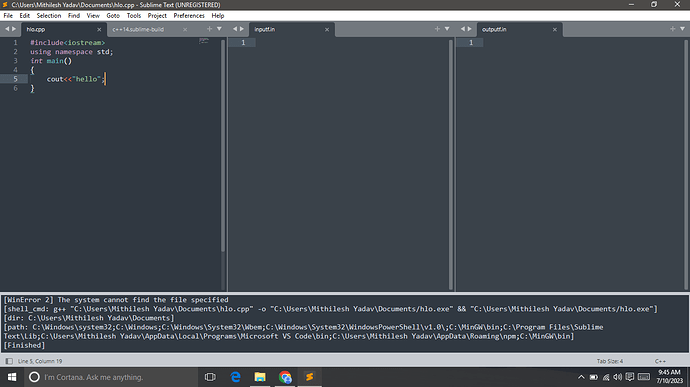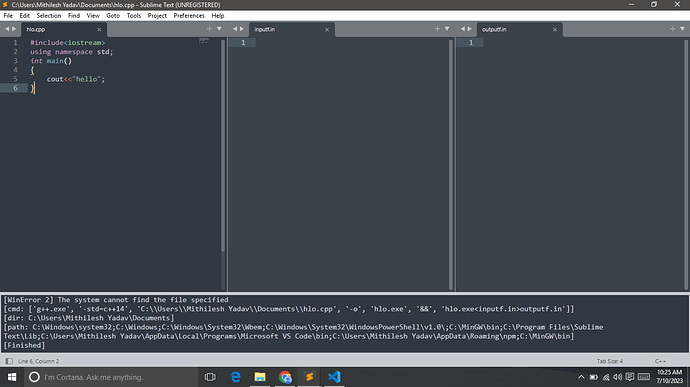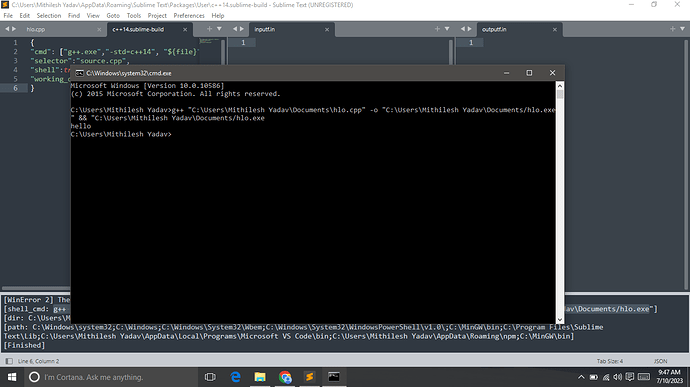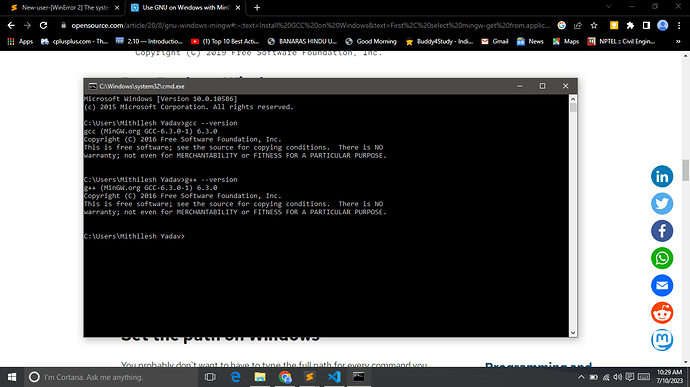this is my build below:
{
“cmd”: [“g++.exe”,"-std=c++14", “${file}”, “-o”, “${file_base_name}.exe”, “&&” , “${file_base_name}.exe<inputf.in>outputf.in”],
“selector”:“source.cpp”,
“shell”:true,
“working_dir”:"$file_path"
}
i ran in cmd it worked fine.
error:
[WinError 2] The system cannot find the file specified
[shell_cmd: g++ “C:\Users\Mithilesh Yadav\Documents\hlo.cpp” -o “C:\Users\Mithilesh Yadav\Documents/hlo.exe” && “C:\Users\Mithilesh Yadav\Documents/hlo.exe”]
[dir: C:\Users\Mithilesh Yadav\Documents]
[path: C:\Windows\system32;C:\Windows;C:\Windows\System32\Wbem;C:\Windows\System32\WindowsPowerShell\v1.0;C:\MinGW\bin;C:\Program Files\Sublime Text\Lib;C:\Users\Mithilesh Yadav\AppData\Local\Programs\Microsoft VS Code\bin;C:\Users\Mithilesh Yadav\AppData\Roaming\npm;C:\MinGW\bin]
[Finished]
i have set already the path.
i don’t know what to do now i tried to run the same program in VS code as well it works fine.
i don’t know what is wrong with sublime every month or with every update an error message pops out. I feel like i really should leave using sublime.