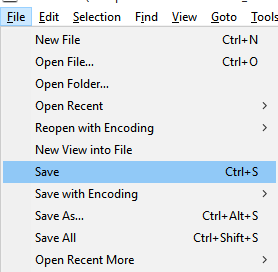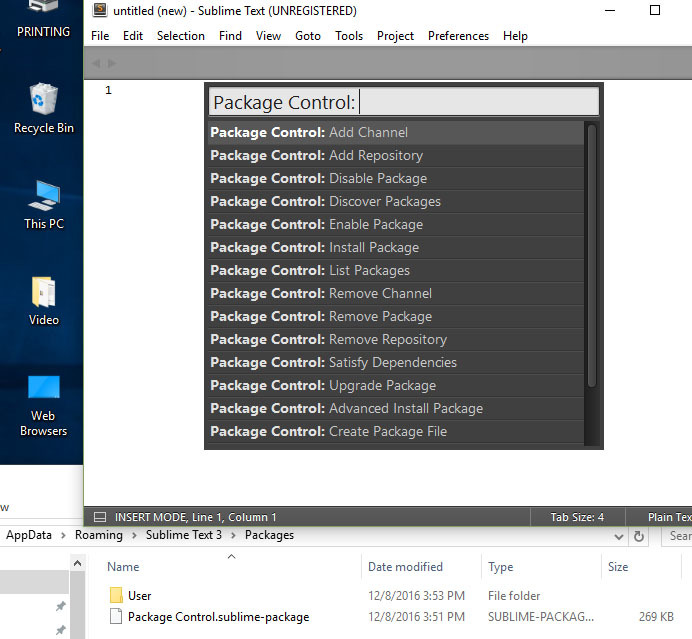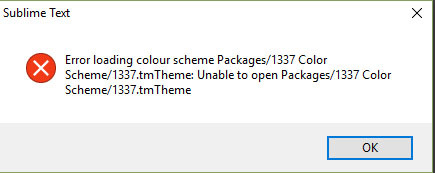While I hate to admit it, I don’t have a clue as to what I am doing.
I have completely reinstalled sublime text 3 or 4 times now. The previous package was not working, and I thought if I reinstalled the software, that all reference to previous packages would be removed. Unfortunately, that is apparently not the case.
I chose another package because the previous one did not work. I don’t remember the name of the package, I just picked a different one than I had previously installed.
As I mentioned in a previous post, I am thinking of just giving up on this program as there is too many things I don’t understand.
A little background: I have designed hundreds of websites ever since the internet was first invented. I hand-coded every website until about a year ago I started designing with Bootstrap. I have since designed about 6 websites in bootstrap.
I am at a lull in website design now and thought I would look into using SASS, as I think this is a great system. I like the clean code it produces. Also, since I have programming experience in a lot of different programming languages, I like the idea of how SASS is similar to other programming languages.
I am an 80 year old Electronic Engineer with programming experience, and I am constantly trying to learn different programs as they are released. Unfortunately, trying to get a program to compile SASS has me stumped.
Lawrence