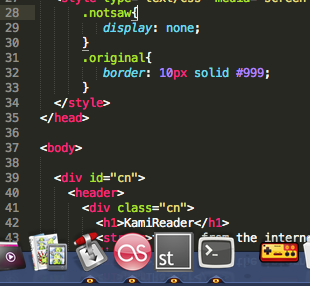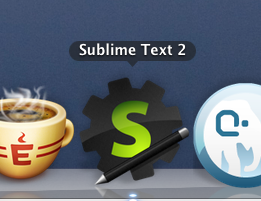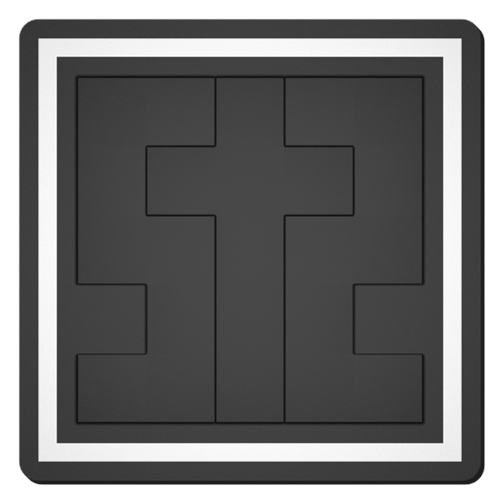A tip for Windows users:
To change the program icon as it appears on the taskbar while running, you need to change the icon in the exe file. I found this program that will let you do it easily
Make a batch file you can run whenever you update ST. Change path as needed.
d:\bin\reshacker\ResHacker.exe -addoverwrite D:\bin\Sublime2\sublime_text.exe, D:\bin\Sublime2\sublime_text.exe, d:\download\sublime.ico, Icon, 1,I’ve tested this on Win7 x64. There’s a warning in the log file but it seems to work fine.
Also, you can use this online tool
to convert png to ico.