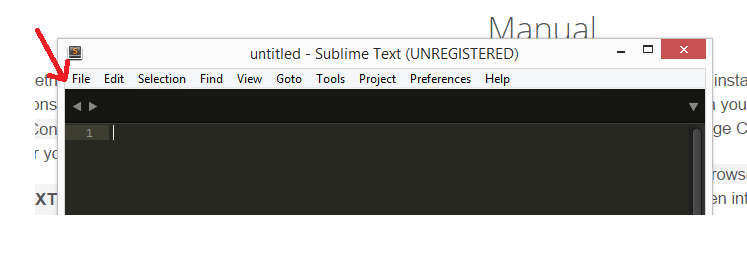I am trying to install Sublime Text 3 on a Windows 8 platform. The problem is that after installation of Sublime and before loading Text 3, Sublime comes up with “Sublime Text” missing from the left side of the Menu Bar. As a result, I am unable to properly configure Text 3.
I have uninstalled and removed every Sublime file, rebooted and tried reinstalling and I get the same thing, “Sublime Text” is missing from the Menu Bar.
I have researched this and am unable to come up with a solution. I do not know if the installation is corrupt or if I do not have something configured correctly.
I am pretty much “dead in the water” until I can get this resolved.
I have a similar posting for technical support and have received no suggestions. So I am re-posting this and opening it up for General Discussion.
Any help and / or suggestions will be greatly appreciated.
Thanks in advance…