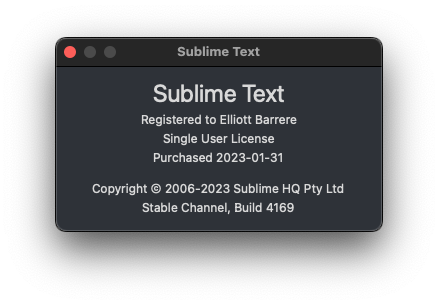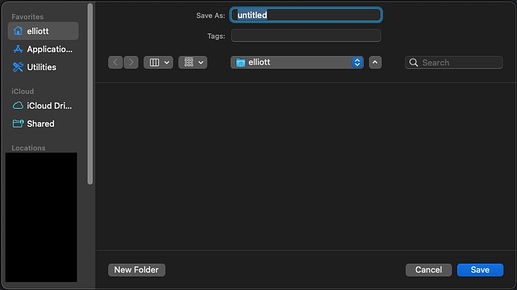This used to default to the previous save location. While the best fix would be something like this, at least the previous behavior got me close since most of my code is under the same tree…
Current behavior is almost unusable, as typing “/” and pasting a path in no longer works either. I need to navigate to ~/Documents/code/<company>/<project>/<folder> using the MOUSE!