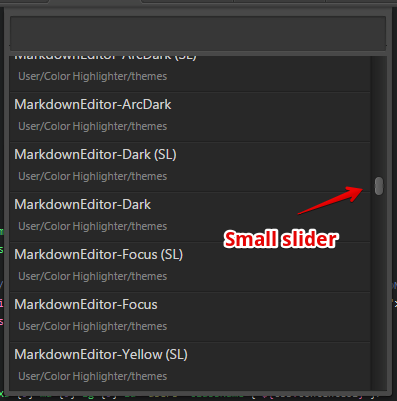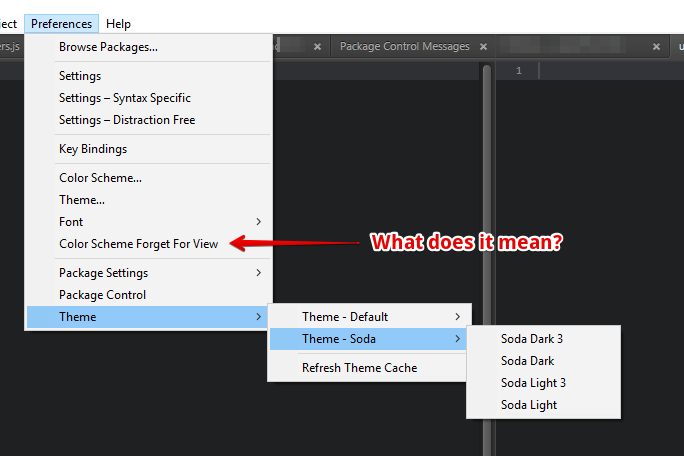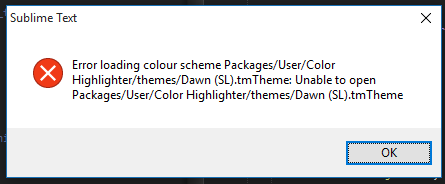This new feature - live color scheme switcher - is just annoying. It works absolutely unpredictable. Sometimes it switches color scheme, next time it doesn’t or simply reverts to previous scheme ignoring your new selection again and again.
If editor has two columns and many tabs are open in each column, then some tabs switch over to new selected scheme, some tabs doesn’t change.
The feature for sure needs to be fixed. Impossible to use.
ST3, build 3143 on Windows 10