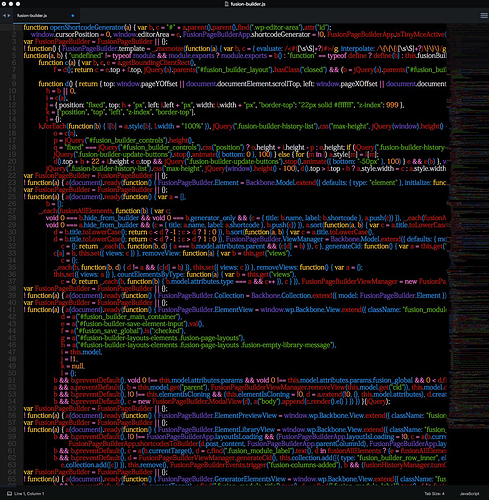I have Used Sublime several weeks, but its Color Scheme and font and line spacing aren’t in harmony. And it is not much better looking vs WEbstorm and Appcode…
So I configured some details and it is great looking and much much more efficienty…
The first step go to preference > settings; add these links below:
“font_face”: “Adobe Fangsong Std”,
“font_size”: 19,
“line_padding_bottom”: -20,
“line_padding_top”: 0,
The second step Download These two files:https://github.com/miaojunmiaojun/Sublime_color_scheme/issues/1
and put the file “Miaojun.tmTheme" to preference > Browse Packages folder ;
The third step add: “color_scheme”: "Packages/MiaoJun.tmTheme”, (including all semicolons).at preference > settings;
The fourth step put the folder “Sublime-HTMLPrettify-master” preference > Browse Packages folder and
go to tools > HTML/CSS/JS prettify > prettify code;
And enjoy!!!