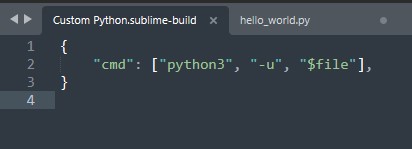Need assistance on why system is not showing output.
I’ve been using sublime text for the last few months now. No issues.
Randomly launched program as I always do, input script/command, press control-B, no output shows.
I’ve uninstalled, reinstalled, started from scratch, created a new build. Nothing has worked. All it shows at the bottom of the screen is, [Finished in ms].
I am at a total loss. Any ideas?
I am using the program for Python Crash Course by Eric Matthes.
Thanks in advance! Branden.