The fix is to read the config file (and probably all files) with encoding='utf-8' .
This doesn’t fix the issue because Sublime still opens the file in the default set by the setting:
"default_encoding": "Western (Windows 1252)",
I think that what you say should be right, in theory, but Sublime still opens the file as 1252.
It looks like Sublime tries to guess what encoding the file is but it can’t guess from a file that only contains ASCII characters, for example the default text of the file is:
" Type :h neovintageousrc for help.\n
Sublime opens it as 1252, the default that you have set. Even if you then change the encoding to utf-8, close the file, and then reopen it, it will open as 1252 (the default that you have set).
There is an exception. If you save the file with something like a curly quote and set the encoding to utf-8, then the next you open it Sublime will open it correctly as utf-8, because it can guess the encoded curly quote i.e. a character outside of ASCII (the common denominator).
I was surprised by this at first, but if a file only has ASCII characters then how can Sublime know it’s utf-8? It can’t, so it opens it as whatever you have set as your default encoding. I’d expect this to impact a lot of plugins dealing with files, but only if you add characters like curly quotes, which is why you don’t see too many issues.

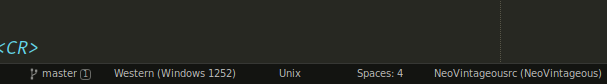
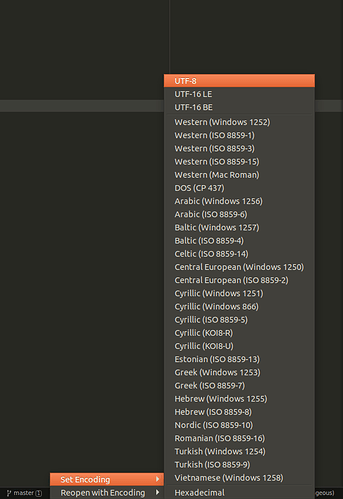
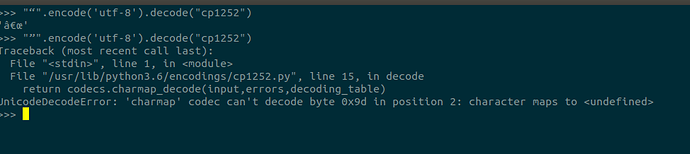
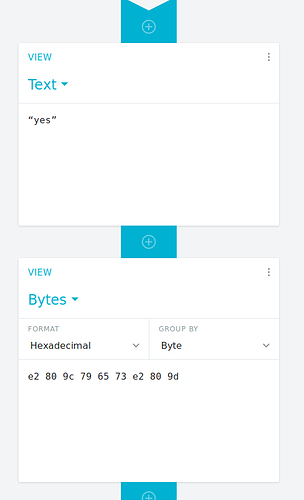
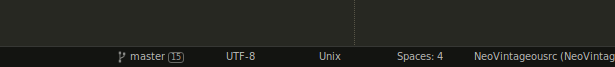
 Windows.
Windows.