I am looking for a way for ST4 to individually select the the entire line of every line that I have text selected in. That is the technical description but I’m not sure it makes sense so I made a short video showing how this works.
Basically it’s like this; I select text from multiple lines and then I want Sublime to put a cursor on each of those lines and select the whole line. I want it to do this whether I put multiple cursors on every line (which that works no problem) and then when I just make a single large selection.
I use CTRL+L to open a custom macro which I have the following text in:
[
{"args":{"extend":false,"to":"bol"},"command":"move_to"},
{"args":{"extend":false,"to":"bol"},"command":"move_to"},
{"args":{"extend":true,"to":"eol"},"command":"move_to"}
]
This used to work in Sublime Text 3 for many years and I believe it broke when ST4 released. Maybe someone can specify a different way to do this that works for both selection types.
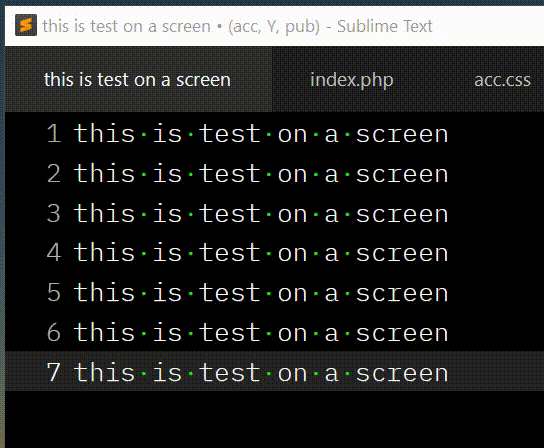
Thanks!
