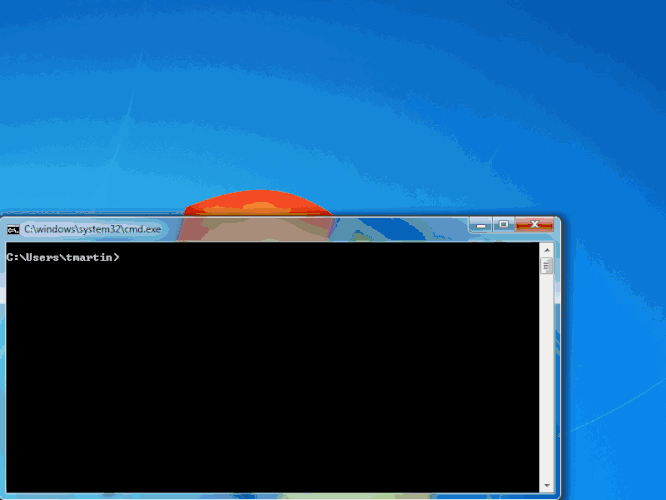First of all sublime is great and I seriously cannot ask you more. But recently I faced a problem.
To use sublime as my git commit editor I see people/blogs suggesting subl -w -n. Even though this solution works fine if u don’t have sublime already opened. I see it broken when u are already busy working in an existing sublime instance.
My workflow:
I always open sublime and edit my code changes and then move to cmd.exe and do git add; git commit.This as configured open a new sublime window(not a new sublime_text.exe process) and allows me to edit the commit message. But now for the git commit command to exit I have to close my sublime_text.exe process in which I am editing my project!
Looks like there is no flag to subl.exe for sublime_text.exe to spawn a new instance. Is there a workaround or fix for it?