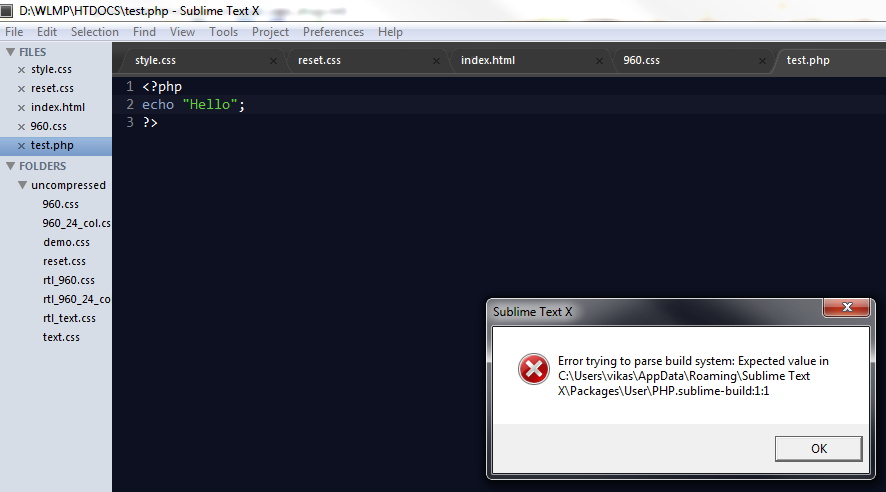Hello,
I need to run php script on dos directly through sublime editor.
i.e. Tools > packages > Run PHP Script
Whenever I invoke “Run PHP Script”, I need dos to run “php.exe filename.php” in current file’s directory.
Could you help me to do so? will save my lots of time.
PS: I am using Windows 7 and have licensed copy of “Sublime Text”
Regards,
Vikas