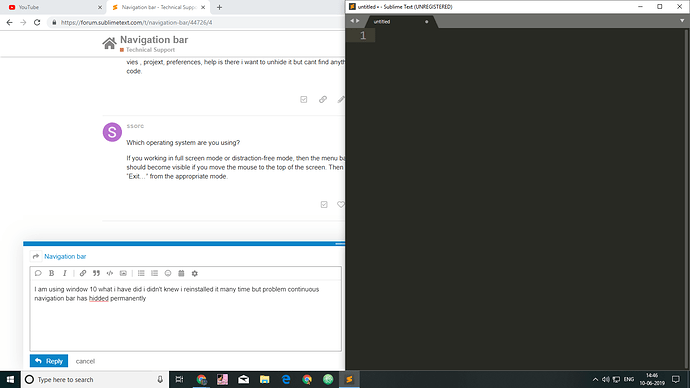I have hidded the navigation bar how to unhide it please any one help me
bonthusainathreddy@gmail.com
Navigation bar
In sublime text editor i have hided the navigation bar which is at the top where file, edit,selection , find, vies , projext, preferences, help is there i want to unhide it but cant find anything just i can only write the code.
Which operating system are you using?
If you working in full screen mode or distraction-free mode, then the menu bar won’t be shown, but it should become visible if you move the mouse to the top of the screen. Then select the “View” menu and “Exit…” from the appropriate mode.
I am using window 10 what i have did i didn’t knew i reinstalled it many time but problem continuous navigation bar has hidded permanently
see the screen shot
Press (and release) your ‘Alt’ key. The menu bar should be then visible. Go to the ‘View’ menu, and choose ‘Show menu’ if you want it to stay visible.
Really really a great thanks from the deep of my heart it has really helped me a big thanks to you.