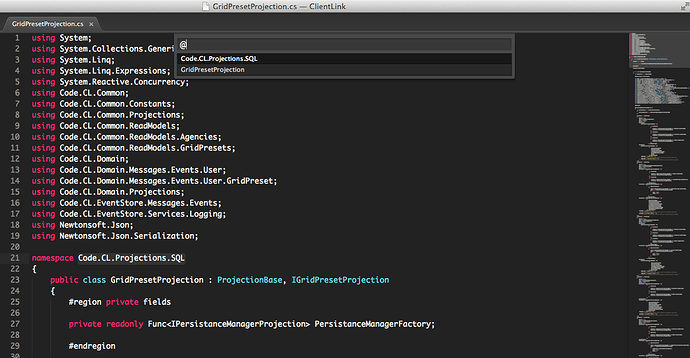Hello. I’m experiencing similar problem.
I have C# code, but navigate to symbol (Cmd+R) drop down shows only namespaces and classes definitions.
It is 99% unusable, because I need at least methods definitions.
Where can I add this symbols support for C# via editing .tmLanguage file?
Or maybe you could improve definitions.
In C# as in Java we use one class per file, so navigation through classes rarely make sense. Methods, properties support will be much-much better.
I’ve bought Sublime Text 2 license, so I hope for some answer.