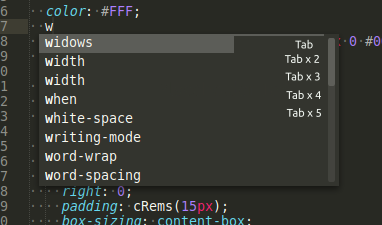If there any way to select from the autocomplete drop down based on the number of times Tab is pressed on the keyboard?
It seems like the default behavior of Sublime Text is arrow key navigation + enter to select. I changed it to tab to at least make it easier to input line breaks without hitting Esc. I’d just rather use one key if possible to select autocompletes instead of having to use arrow keys. TabNine used to do it like the way described but now seems to integrate better with Sublime which means no more N Tabs to select